Client File Parameters
The Client File Parameters routine allows administration to define the way in which Client Files are handled within the Firm. Since making changes to the information in this routine will affect the way the entire system operates, only those granted access rights can use this routine.
Note: Most of the Parameters maintained in this routine are defaults used throughout the system. For example, if the user uses the "Default Matter" option when opening a new Matter in the Maintain Matter Information routine, the parameters specified in this routine will be applied as defaults to the new Matter. To overwrite default values, the user may simply specify a different option/value. When the Client File Parameters routine is accessed from the eQuinox main menu, the screen shown below will be displayed.
Field Definition
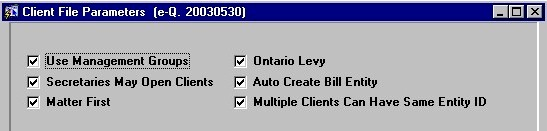
Use Management Groups - The Yes/No (checked/unchecked) value of this field determines whether or not the Firm uses management groups. Management groups are a way in which Firms organize Timekeepers and/or Matters. Management Groups are unrelated Matters or Timekeepers that are grouped for some reason. For example, if two Timekeepers work well together, although they are from different Departments, they may form a Management Group.
Secretaries May Open Clients - The Yes/No (checked/unchecked) value of this field determines whether or not Secretaries can open Client Files on behalf of the responsible Professional.
Matter First - The Yes/No (checked/unchecked) value of this field determines whether or not Matters for a Client can be opened before the Client file itself has been opened.
Ontario Levy - The Yes/No (checked/unchecked) value of this field indicates whether or not the Firm applies Transaction Levy Surcharges to Matters (for Firms in Ontario only). For more information on Transaction Levy Surcharges, refer to the Glossary.
Auto Create Bill Entity Y/N - The Yes/No (checked/unchecked) value of this field determines whether or not a Bill Entity is automatically created for a Matter when it is opened. When Bill Entities are created automatically, the Client is recorded as the Bill Entity.
Multiple Client Can Have Same Entity ID - The Yes/No (checked/unchecked) value of this field determines whether or not multiple Clients can share the same identification number in the system (i.e.. multiple partners in a business may be entered separately as individual persons, but may be grouped as a single entity).
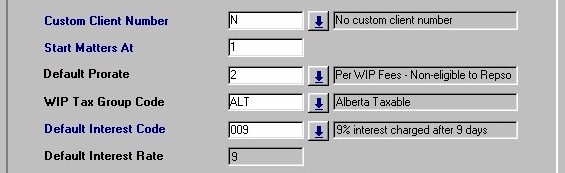
Custom Client Number - The selection made from this List of Values determines the format, if any, of custom Client numbers that the Firm uses when opening Client files. A selection may be made from the List of Values provided.
Start Matters At - The number at which to start assigning unique identifiers to Matters as they are opened.
Default Prorate - The way in which Fee Credits for Matters are prorated by default (i.e. unless otherwise specified when opening the Matter). A selection may be made from the List of Values provided.
Wip Tax Group Code - The Tax Code to be assigned by default when opening a Matter (i.e. this Tax Code would then be used when taxing the fees and/or disbursements on the Client's Matter). This will only be applied if the user does not specify a Tax Code when opening the file. A selection may be made from the List of Values provided.
Default Interest Code, Default Interest Rate - The Interest Code to be assigned by default when opening a Matter (i.e. the corresponding Interest Rate will be applied to outstanding bills for the Matter). A selection may be made from the List of Values provided. Once a selection is made, the Default Interest Code and it's corresponding Default Interest Rate will be displayed.
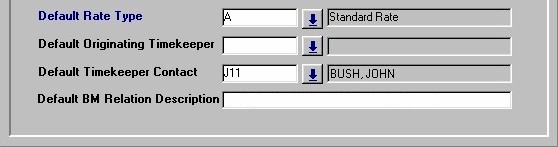
Default Rate Type - In E-Quinox, Professionals may have various hourly rates (i.e. Legal Aid Rate, Standard Rate, Internal Rate); these different rates are classed as Rate Types. The Rate Type selected from the List of Values provided in this field will be the Rate applied by default to new Matters (i.e. Time posted to the Matter will be billed, by default, according to the Rate Type specified here).
Default Originating Timekeeper - The Timekeeper that will be recorded, by default, as the Originating Timekeeper for new Matters. A selection may be made from the List of Values provided.
Default Timekeeper Contact - The person that will be recorded, by default, as the contact person for new Matters. A selection may be made from the List of Values provided.
Default BM Relation Description - The description that will be recorded, by default, when the user defines Billing/Matter relationships for Matters in the Billing Entity Relationships routine. The description must be manually entered.
Once the user has finished entering or updating information, they must click the Save button or press F10 to commit the changes to the database.